Simon User Guide
Monitor Notifications
Notifications
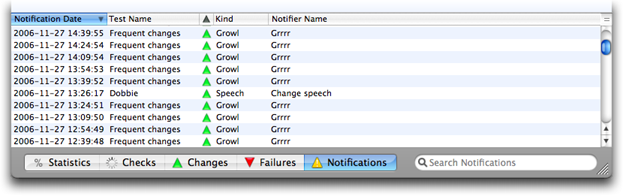
This area of the main window contains a table listing any notifications for the tests. As with the changes table, if no tests are selected, the notifications from all tests are listed; if some or one are selected, only the notifications from those selected tests are listed. The columns can be sorted, and the order toggled, as desired.
Also included is a search field. This is useful to refine the information shown in the table even further. You can select one or more tests in the tests table, then enter some text in the search field to view just the table lines that contain that text.
Here are the details of the columns:
Notification Date: This column displays the date and time that the notification occurred.
Test Name: This column displays the name of the test that this relates to; useful when displaying notifications for multiple tests.
Used For: This column contains a status triangle indicating the type of notification: upwards-facing green ( ) for changes, downwards-facing red (
) for changes, downwards-facing red ( ) for failures, and upwards-facing orange (
) for failures, and upwards-facing orange ( ) for recoveries.
) for recoveries.
Kind: This column indicates what kind of notifier was used.
Notifier Name: This column displays the name of the notifier that was used.
Return to the Monitor window page
Go to the User Guide Contents
Return to the main Simon page

