Simon User Guide
New/Edit Test Service
Service Mount
Mount
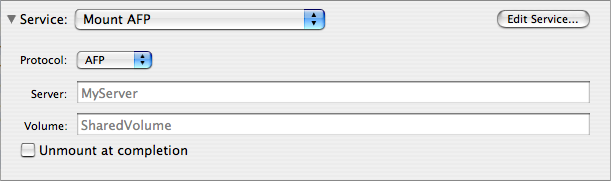
This is the Mount service section. This is displayed when you choose Mount in the Service pop-up menu in the New / Edit Test window.
Note: if you used a release of Simon prior to version 2.3, this service may not be listed. You can add it by going to the Services window and choosing New Service, then choosing Mount from the Service Kind pop-up menu, then click OK to save it.
This service will attempt to mount a local, AFP, or SMB volume, to ensure it is available, and optionally dismount it when done.
Protocol: Choose the protocol for the volume.
Server: Enter the server name for the AFP or SMB volume.
Volume: Enter the shard volume name.
Unmount at completion: Check this box to dismount the volume after the check, or uncheck it to leave it mounted.
This plug-in was written by Daniel Ellis.
Return to the Service page
Return to the New / Edit Test window page
Go to the User Guide Contents
Return to the main Simon page

