BlogAssist User Guide
Services BlogAssist Menu
BlogAssist Menu
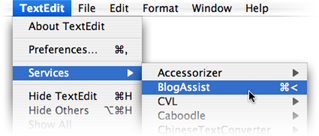
This is the BlogAssist command in the Services menu. This menu appears in most macOS applications, within their application menu (i.e. the bold one with the name of the application, as shown).
The function of BlogAssist is to help weblog and website editing by making HTML markup easier. Using this mechanism, you simply select some text in your document or web form, press  < (typed as
< (typed as 
 ,), and the Services window appears with the selected text already in the Value 1 field. If you first copy a URL or other text to the clipboard, it automatically appears in Value 2 - useful for Web Link and other operations that take two values. You then choose the operation to perform on the values and hit OK, and the text is dropped back into your document, transformed like magic.
,), and the Services window appears with the selected text already in the Value 1 field. If you first copy a URL or other text to the clipboard, it automatically appears in Value 2 - useful for Web Link and other operations that take two values. You then choose the operation to perform on the values and hit OK, and the text is dropped back into your document, transformed like magic.
For example, copy http://www.dejal.com/blogassist/ to the clipboard, then type and select BlogAssist in your document, then hit  < and choose the Web Link operation (which is likely already chosen). Then click OK and marvel that the selected text has been replaced with <a href="http://www.dejal.com/blogassist/">BlogAssist</a> - the HTML tags for the link, wrapped around the original text.
< and choose the Web Link operation (which is likely already chosen). Then click OK and marvel that the selected text has been replaced with <a href="http://www.dejal.com/blogassist/">BlogAssist</a> - the HTML tags for the link, wrapped around the original text.
BlogAssist comes with several useful operations, but you aren't limited to those - you can add, change, or remove them via the Operations Preferences.
Go to the User Guide Contents
Return to the main BlogAssist page

