Simon User Guide
Simon Check for Updates
Check for Updates
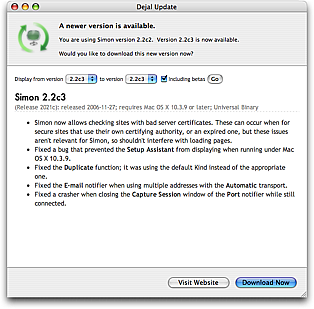
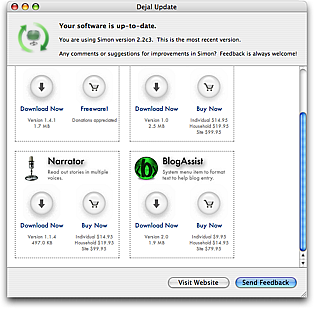
Keeping your applications up-to-date is important, as bugs can be fixed, features added or improved, or other necessary or important enhancements. It can be a hassle to have to check a web site manually, so we make it easier for you in Simon. Simon has the ability to check for an updated version of the application, either automatically at an interval you specify via the Preferences, or manually when you choose the Simon Check for Updates... command.
Check for Updates... command.
When it performs the check, Simon connects to the Dejal server (if you have a network connection) and finds out if there is an updated version of the application available. This check is done in a separate thread, so you can continue working while it checks, if you have a slow connection (it is almost instantaneous over DSL).
If a new release is available, the left window above will appear. It reminds you which version you are currently using, tells you what version the new release is, and displays the release notes for the new version. It intelligently displays the release notes for all versions between the latest and the one you are using. You can view older notes here too, if desired. It also includes a button to download the new version, and a button to take you to the Simon website, in case you want more information. If you aren't ready to update yet, simply close the window.
If your software is still up-to-date, however, a window similar to the one on the right appears, when checking manually. It tells you the good news that you still have the latest release, and displays other dynamic information from the Dejal server; in this case, suggesting some other Dejal products that you might like to try.
Return to the Simon menu page
Go to the User Guide Contents
Return to the main Simon page

