Simon User Guide
New/Edit Service Service Kind
Service Kind MySQL Plug-in
MySQL Plug-in
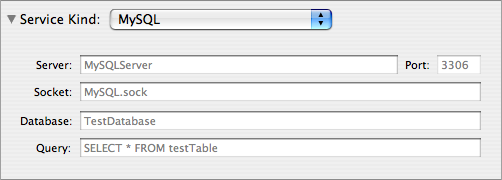
This is the MySQL plug-in. This is displayed when you choose MySQL in the Service Kind pop-up menu in the New / Edit Service window.
This plug-in is used by the default MySQL service. It will connect to a specified MySQL database and perform a query, to ensure it is fully operational. [Tell me more....]
Server: Enter a default server domain name, or leave it blank. Normally you'd leave the default blank.
Port: Enter a port to connect on, or leave it blank to use the default. Normally you'd leave the default blank.
Socket: Enter the socket to use, for example "MySQL.sock".
Database: Enter a default database name.
Query: Enter a default query to perform, for example "SELECT * FROM table".
This plug-in was written by Daniel Ellis.
Return to the Service Kind page
Return to the New / Edit Service window page
Go to the User Guide Contents
Return to the main Simon page

