Caboodle User Guide
File Import
Import
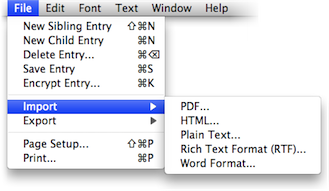
This is the Import sub-menu of the File menu. It lists the file formats from which Caboodle can import entries.
Caboodle can currently import from PDF, HTML, Plain Text, Rich Text Format (RTF), and Word Format documents. When you choose one of these commands, Caboodle will ask for the files to import. You can select multiple files and/or folders; it will scan through the contents of folders, including any sub-folders, and import all files of that format that it finds. Each document will be imported as a separate entry, as child entries of the currently selected one, if any.
The entries will inherit the icon and custom fields of the selected one. If you don't want that, use the Select None command (or the mouse) to deselect all entries.
If there are sub-folders in the imported folder, the hierarchy is preserved via special parent entries with folder icons. You can of course rearrange the entries however desired after importing.
Return to the File menu page
Go to the User Guide Contents
Return to the main Caboodle page

