Simon User Guide
New/Edit Report Automatically Pause Report
Automatically Pause Report
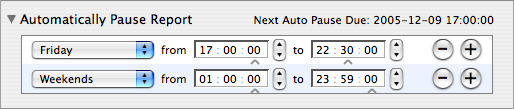
This is the Automatically Pause Report section of the New / Edit Report window. This feature allows you to suspend this report on specified days (or any day) and times. Useful to avoid outputting reports when you know nobody will view them.
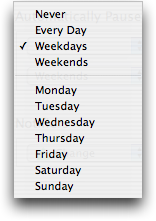 From the pop-up menu on the left of each line, choose Every Day, Weekdays, Weekends, or a specific day of the week to indicate which day(s) to automatically pause this report. Choose Never to temporarily disable this line (its times will be remembered), or click the
From the pop-up menu on the left of each line, choose Every Day, Weekdays, Weekends, or a specific day of the week to indicate which day(s) to automatically pause this report. Choose Never to temporarily disable this line (its times will be remembered), or click the  button to remove the line.
button to remove the line.
from  Enter the time that the report should be paused on the given day(s). Click the arrow under the field to select the time component, and use the stepper to the right to increase or decrease the numbers; or just click a value and type a new value, and tab to the next component. The default value is the current (or last-used) time.
Enter the time that the report should be paused on the given day(s). Click the arrow under the field to select the time component, and use the stepper to the right to increase or decrease the numbers; or just click a value and type a new value, and tab to the next component. The default value is the current (or last-used) time.
to  As for the from field, this sets the time that the report should be automatically resumed.
As for the from field, this sets the time that the report should be automatically resumed.
 Click this button to remove the associated line.
Click this button to remove the associated line.
 Click this button to add a new line, allowing multiple pause times.
Click this button to add a new line, allowing multiple pause times.
Return to the New/Edit Report window page
Go to the User Guide Contents
Return to the main Simon page

