Time Out User Guide
Preferences Break
Break Sounds
Sounds
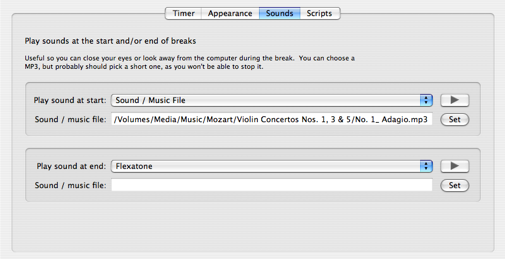
This is the Sounds tab of the Normal or Micro preference pages (it is the same on both pages). It allows you to be notified via a sound at the start of a break, and/or when it is over. You can even use it to play some music during the break - the start sound will be stopped at the end of the break.
This page has two boxes with the same controls, as described below. The first one is for a sound to play at the start, and the second one is for the end of the break.
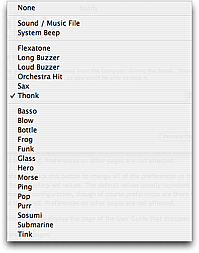 Play sound: This pop-up menu contains a range of sounds to play. The default is None.
Play sound: This pop-up menu contains a range of sounds to play. The default is None.
- None: Choose this item to not play any sound.
- Sound / Music File: Choose this to specify a file in MP3, AIFF, or other format that the Mac understands. If you choose a music file, you should choose a relatively brief one, as it'll play every time at the start or end of breaks, and there is no way to stop it in that situation.
- System Beep: Choose this option to play your current system beep sound (as chosen in your System Preferences).
- The menu also includes some sounds that are built-in to Time Out.
- Finally, the menu lists all system sounds it could find. It looks in "/System/Library/Sounds", "/Library/Sounds" and "~/Library/Sounds", including sub-folders.
 Click this button to play the currently chosen sound. While playing, the button changes to allow you to stop playing.
Click this button to play the currently chosen sound. While playing, the button changes to allow you to stop playing.
Sound / music file: This displays the path of the sound file you have chosen, if you selected the Sound / Music File option. The window is resizable, so you can make it wider to see the full path, if isn't all visible.
Set: Click this button to change the sound file.
Other break tabs:
| Timer | ||
| Appearance | ||
| Scripts | ||
Return to the Normal preferences
Return to the Micro preferences
Go to the User Guide Contents
Return to the main Time Out page

