Time Out User Guide
Preferences Break
Break Timer
Timer
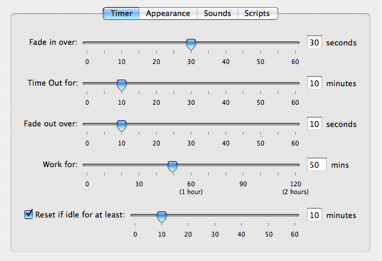
This is the Timer tab of the Normal or Micro preference pages (it is nearly the same on both pages). It includes sliders and fields to configure how long a break should take, how long to work between breaks, and other aspects.
Fade in over: Drag this slider or enter a numeric value in the field to indicate how long Time Out should take to dim the screen. It is measured in seconds. The default for Normal breaks is 30 seconds, and for Micro breaks is 5 seconds.
Time Out for: This slider and field controls how long the Normal break should be. It is measured in minutes for Normal and in seconds for Micro breaks. The default is 10 minutes for Normal, and 15 seconds for Micro breaks.
Fade out over: Drag this slider or enter a numeric value in the field to indicate how long Time Out should take to un-dim the screen. It is measured in seconds. The default is 10 seconds for Normal, and 5 seconds for Micro breaks.
Work for: This slider and field controls the time interval between Normal breaks, i.e. how long you will work between breaks. It is measured in minutes. The default is 50 minutes for Normal, and 10 minutes for Micro breaks.
Reset if idle for at least: If this checkbox is on, when resuming work after being away from the computer for at least the number of minutes indicated in the slider and field, subsequent breaks are rescheduled so they don't occur too soon. Drag the slider or enter a number in the adjacent field to indicate how many minutes to allow. This is useful for example when you go away for lunch; since you're away from the computer, Time Out won't display breaks while you're away, and when you return it will reset the breaks as it does when you first launch it. Thus if you have a Normal break after an hour of work, your first Normal break after lunch will be after an hour, assuming you were away from your computer for at least the period you set here. The checkbox is on by default, and the value is set to 10 minutes for Normal and 5 minutes for Micro breaks by default.
Other break tabs:
| Appearance | ||
| Sounds | ||
| Scripts | ||
Return to the Normal preferences
Return to the Micro preferences
Go to the User Guide Contents
Return to the main Time Out page

