Caboodle User Guide
Text Menu
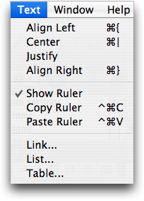
This is the Text menu. It contains more standard commands for working with the text area in the main editor window. Of note are:
Show Ruler: This shows or hides the ruler in the text area. The ruler is very useful for laying out your text, but can be distracting or not needed for some types of entries.
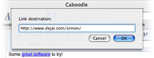 Link...: Shows the Link sheet. This allows you to create a hyperlink to a web page right in the entry! Type some text and select it then choose the Link command, then enter or paste a full URL and hit OK. The link will show up as blue underlined text, and can be clicked to go to that page in your web browser.
Link...: Shows the Link sheet. This allows you to create a hyperlink to a web page right in the entry! Type some text and select it then choose the Link command, then enter or paste a full URL and hit OK. The link will show up as blue underlined text, and can be clicked to go to that page in your web browser.
 List...: Displays the List sheet. With this, you can choose one of many list markers to use. You can also use the List pop-up menu in the ruler. The list will be created at the current insertion point in the text area.
List...: Displays the List sheet. With this, you can choose one of many list markers to use. You can also use the List pop-up menu in the ruler. The list will be created at the current insertion point in the text area.
 Table... This shows the Table palette. It allows specifying the number of rows and columns to use, and other attributes. The table will be inserted at the current insertion point. Click in the table cells to enter text, or press Tab to move between cells.
Table... This shows the Table palette. It allows specifying the number of rows and columns to use, and other attributes. The table will be inserted at the current insertion point. Click in the table cells to enter text, or press Tab to move between cells.
Go to the User Guide Contents
Return to the main Caboodle page

