Caboodle User Guide
Preferences Security
Security
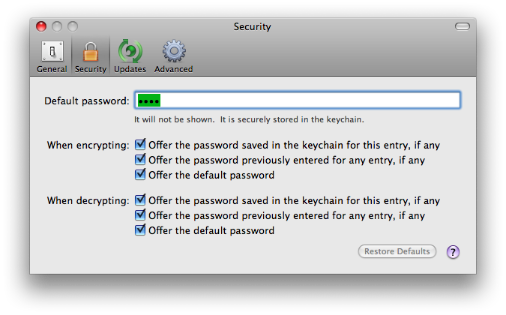
The Preferences window is displayed via the Caboodle Preferences... menu item. This is the Security page. It includes options for the encryption features.
Preferences... menu item. This is the Security page. It includes options for the encryption features.
Default password: This password is one that can be offered in the encryption and decryption sheets, if there isn't a password in the keychain for the entry, or a previously-entered password. It is therefore mainly useful when you launch Caboodle, if you don't store passwords in the keychain. This default password is also stored in the keychain, to keep it safe. There is no default password initially.
The following checkboxes are grouped by encrypting and decrypting, so you can have different behaviors for each if you prefer. These are evaluated in this order, so a keychain password takes priority over a previously entered one or the default password:
Offer the password saved in the keychain for this entry, if any: If this checkbox is selected, Caboodle will look in the keychain for a password previously used for this entry. If there is one, it will be offered in the encryption/decryption sheet. This is on by default.
Offer the password previously entered for any entry, if any: If selected, Caboodle will offer whatever password you most recently used for any entry. For example, if you encrypt an entry then select another entry and ask to encrypt it too, Caboodle will offer the same password as a suggestion. You can of course type another one if you wish. This defaults to on.
Offer the default password: This checkbox indicates that you want to be offered the default password, as entered above, if there isn't a password in the keychain or a previously entered password. This defaults to on.
Restore Defaults: Click this button to change the preferences on this page back to the factory-set values. Preferences on other pages are not affected. A confirmation sheet is presented, unless it was disabled.
 Click this button to display the page of the User Guide that discusses this window, i.e. the page you are reading now.
Click this button to display the page of the User Guide that discusses this window, i.e. the page you are reading now.
Other Preferences pages:
| General | ||
| Updates | ||
| Advanced | ||
Go to the User Guide Contents
Return to the main Caboodle page

