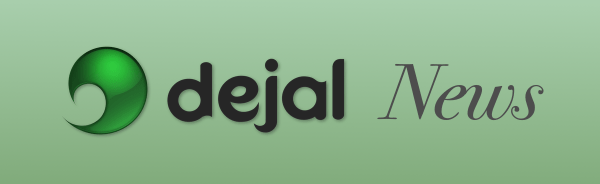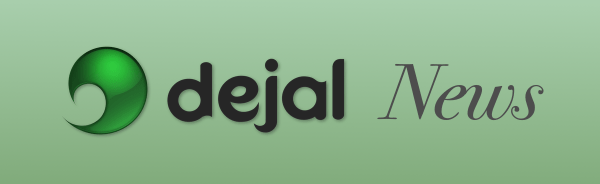
Welcome
This is DejalNews, an occasional newsletter from Dejal.
Want to get this newsletter in your inbox? Sign up on the Dejal site.
Introducing Preminder, a new free Dejal app
My wife had a need of an app. As you may know, we travel around the country in a motorhome, which means booking RV parks. We like to plan a year or so out, and book popular places as soon as they become available, so we get the best spot (or any spot if really popular). But each campground has a different booking window; sometimes six months, sometimes 180 days (which is not the same thing!), sometimes 90 days, etc.
To make the reservation on the right day, we used to ask a digital assistant like Alexa or Siri to calculate 180 days (or whatever) before the date we want to stay, then add a reminder on that date. But what if that could be one step? I wrote Preminder to make that easier: simply enter the date of the stay (and optionally a time), and choose from a preset list of intervals, or a custom one for unusual cases, and add the reminder on the appropriate date. Easy!
Preminder is useful for more than just campsites, though; you could use it to remind you of concert or game tickets, birthdays, holidays, or any other situation where you want a reminder some time before an event.
What’s more, Preminder is completely free, available for iPhone, so there’s no risk to download and try it.
Learn more on the Preminder site, or get it now.
Weather Events 1.1 released
Another recent app had an update too. Weather Events is another app I wrote to scratch my own itch, and useful with our traveling lifestyle.
As we travel around the country in our motorhome, I like to keep a record of the weather conditions of where we are, as all-day events on my calendar. I live my life by my calendar, so find it useful to be able to see the weather there. (And also in the menubar on my Mac.)
A key feature of Weather Events is that each day can have a different location; great for people who travel a lot like me, but useful for other when they go on vacation too.
Version 1.1 of Weather Events has a big enhancement that makes the app much easier to use: it will (optionally) automatically change the location based on calendar events. If you have calendar events that include a location, Weather Events can see that and change the location; if there are multiple, it will choose the latest all-day event or longest timed event (and you can tell it whether to only look at all-day or timed events, or both).
This update also includes a bunch of other improvements and fixes, too. Learn more about this update.
Weather Events is available on the App Store for macOS, iOS, iPadOS, and visionOS. It has a monthly or yearly subscription, and a free two week trial.
Try it now!
Time Out tip: Can I have Time Out remind me when to go home at the end of day?
I recently published a Time Out tip, based on a customer query. They wanted to have a countdown in the menubar for remaining time in the work day. Time Out is very flexible, so I was able to accommodate that request.
Check out this blog post for the details.
I’m hard at work on Time Out version 3, which will be a big update, so won’t be out for a few months, but will have some nice enhancements. I always welcome more suggestions, though, so feel free to get in touch if you have any requests.
Follow Dejal on Mastodon, Bluesky, Threads, Micro.blog, Facebook, Reddit, and more
Do you use one of the popular social media platforms? Dejal is probably there!
See this blog post for links to Dejal’s account on those platforms and more.
– David