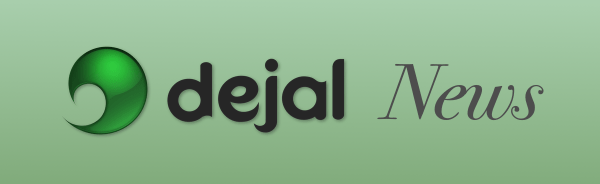I received a customer query asking if it was possible to have a countdown in the menubar for remaining time in the work day.
They wanted a “Go Home” reminder, that was used daily except weekends, and started work at 7 AM and finished at 3 PM.
Time Out is very flexible, so I was able to configure this for them. Here’s a screenshot of the Break Schedule page:

An explanation of the options:
- Break for 1 minute, just as a token reminder of the end of day; it could be any length, or even zero to use a Break Action like a notification instead of dimming the screen.
- Every 1 day, to have a daily repetition.
- From Fixed Time 0 minutes past the hour, to align the due time to the hour (not essential, since it is ignoring idle time, but tidier).
- Available Between 15:00 and 07:00 on MTWTF, these are the most important options, to have the break start at 15:00 (3 PM) and end at 07:00 (7 AM) — yes, it’s totally fine to have the end time earlier than the start time. And to only use this on weekdays.
- As you can see, the next due time is at 15:00 (3 PM).
- When taking a natural break… Continue Countdown, to ignore idle time.
- The reset and skip options are off, to avoid adjusting the due time.
- When this break is due Start Immediately, this could be any option; asking to start might be useful if you need a few minutes to finish off what you’re doing.
And of course to have the countdown in the menubar, you’d include that option on the General page, possibly including the Only include long breaks option to not show any micro-breaks during the day:

I hope this helps others who want something similar!